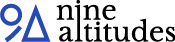Keyshot VR - The easiest way to move from CAD to Virtual Reality
Experience design much earlier and get a more realistic view of the final product thanks to virtual reality (VR) technology. You'll be in time to make important and critical changes that will help you save time and costs!
Keyshot VR - The easiest way to move from CAD to Virtual RealityCreate VR experiences and communicate your ideas and products in a more engaging way
With KeyShot Studio VR, you can create virtual reality experiences from your KeyShot designs and view your 3D models in an interactive environment. KeyShot Studio VR allows you to change materials, choose lighting, and make design decisions faster that will help you save time and costs.
In addition, it becomes a powerful sales and marketing tool, as it is capable of visually showing your products to your customers within an interactive context and environment in which they can immerse themselves. These experiences are very attractive and, without a doubt, favor the sale and communication of these products.
Functionality:
With KeyShot Studio VR, you'll have complete control of your design environment.
Below are some of the most relevant functionalities:
Multi-user session
Measurement tools
Move tool
Measure and adjust units
User scale
XR mode
Custom graphic settings
NVIDIA VRS support
Experience your designs in VR quickly and easily
Below is how you can easily and simply create your VR experiences, just follow the steps below:
1. Set the scene
Import your model into KeyShot. Add the materials, environments, or animations you want and save your scene.
2. Open KeyShot Studio VR
Click the KeyShot Studio VR button in the KeyShot toolbar (version 8 and above) and open the designed scene.
3. Experience your designs
Experience your 3D model in an interactive environment, change materials, and choose lighting.
Frequently asked questions about Keyshot studio VR:
KeyShot Studio VR Connect can be used in various contexts, bringing great benefits to different departments and stages of the development and sales process of your products. Involve other departments in design decisions!
- Design review: This allows for a quick review of your designs. You can easily share the VR experience with your colleagues so they can see what the product looks like.
- Virtual stores: Allow you to observe the different variations of your products and displays as if you were in a real store where you can move as if you were there.
- Sales Evaluation: It allows you to review the design with the marketing and sales departments before it is manufactured. Who better than them know your customers' needs?
KeyShot Studio VR offers a range of features designed to enhance your virtual reality experience. Here are some of the key features supported by KeyShot Studio VR:
- Model sets
- Multi-materials
- Cameras
- Environments
- Animations
KeyShot Studio VR supports a variety of VR headsets, including Oculus (Meta Quest, Rift series), Pico (Neo series), SteamVR (Valve Index, HTC Vive series), Varjo (VR, XR, Aero series), and Windows Mixed Reality (HP Reverb, Lenovo Explorer series).
Yes, KeyShot Studio VR allows for multi-user sessions, enabling you to collaborate with others in a shared virtual environment. This feature is perfect for team projects and presentations.
If you already have the rigth license, you can get started in 3 short steps. See the steps here.
If you don't have Keyshot yet, you can get a free trial here.
Get in touch
Whether you're looking for an assessment to see if Dynamics 365 Business Central is the right fit, need help with implementation, or are seeking a new partner for your existing solution, we're here to help. Reach out to us today to learn more about how we can support your business and help you reach new heights.